
Nowadays, the internet has become an integral part of our daily lives. This is something we use to communicate, work, learn, and have fun. But as the digital space expands, so do the threats to our personal info. Here we will outline the key aspects of securing your identity in the great interwebs and share some effective strategies to help you stay anonymous.

Use strong passwords
Among the first and foremost steps in maintaining your privacy is to make up a solid password. As a key to a digital universe, your password should be foolproof. Here are some tips to help you strengthen your passwords:
- Length and difficulty: Your password must be at least 12 characters long and include a combination of letters (both lowercase and uppercase), numbers, and special characters. Avoid using obvious passwords such as “123456” or just a “password”, literally.
- Uniqueness: Do not use the same password for multiple online services. Better yet, create non-repetitive passwords for every single account. This will help keep you away from scenarios where hacking one account implies a threat to all the others.
- Passphrases: Consider using passphrase instead of single words. The passphrase made up of a few words and symbols is generally much more secure and easier to remember.
- Two-Factor Authentication: Enable 2FA where possible. This will add an extra layer of security by requiring you to confirm your identity when logging in.
- Regular revision: Be sure to reset passwords periodically, even if there are no signs of compromise. Such an activity can prevent potential risks.
Avoid phishing websites
These are among the most common threats in the digital world, and phishing websites can seriously compromise the security of your identity and the rest of your data as well. Now let’s take a look at how you can spot scam websites and not fall victim to such a fraud.
- Examine the website address: Carefully analyze the URL before entering personal info. Phishing websites quite often resemble official domains, but with slight differences, such as replacing letters or adding extra characters.
- Validate website’s authenticity: If you receive an email or message that requests your personal or financial details, contact the organization directly to ensure that the request is indeed theirs. Do not click on links from suspicious emails.
- Pay attention to SSL: Double-check whether the website holds an SSL certificate. You can tell it by the lock icon located in your browser’s address bar. Such certificates provide end-to-end data encryption between your browser and the server, making the transfer of information more secure.
- Treat emails with caution: The vast majority of phishing attacks originate from emails, so be extremely cautious when opening attachments or clicking on links from unsolicited emails.
- Update your browser and antivirus software: Do this regularly and use reliable virus protection, which can help you detect and prevent access to malicious websites.
Use a VPN
Virtual private networks might come in handy when it comes to protecting your online identity. A VPN masks your IP address, providing anonymity and privacy, making it incredibly difficult to track your online activities and protecting your data from intrusive monitoring by advertisers and ISPs.

Moreover, VPN provides a secure connection on public Wi-Fi networks, eliminating the risks of attackers intercepting your personal data. It also circumvents censorship, allowing free access to restricted content, even in countries with strict regulations. Last but not least, a VPN ensures high data encryption, making your connection trustworthy when using public networks such as Wi-Fi hotspots in airports and coffee shops.
Choosing a reliable VPN provider and setting it up correctly can greatly enhance your online security and help you remain in control of your personal data.
Keep your software up-to-date
With each program update, you get fixes for vulnerabilities that can be exploited by attackers. By keeping your programs updated, you mitigate the risk of security breaches.
Software updates typically include signatures to detect and remove malware. By doing this, it helps your antivirus to protect your system more effectively.
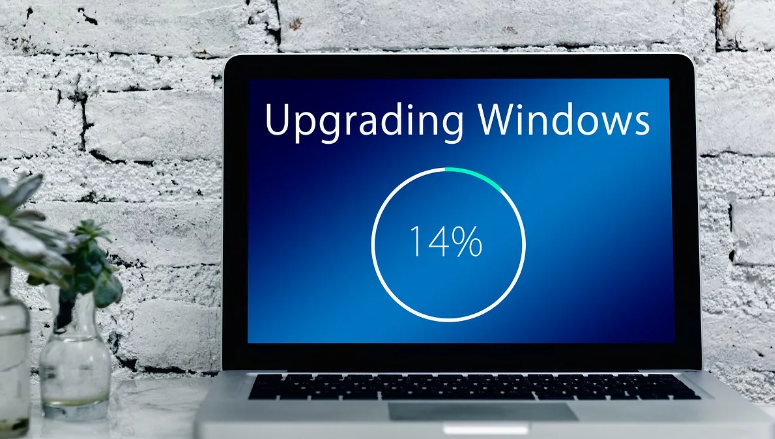
Besides, outdated software can cause compatibility issues and slow down the performance of your device. Constant updating enables smoother operation and optimal performance.
Keep up with new features: Updates can introduce useful new functionality and enhancements that improve your experience while using programs and applications.
Maintaining your software with the latest version is a primitive but effective measure to help you mitigate the risks of online threats and keep your identity untouched.
Conclusion
As our digital activity becomes more and more essential and pervasive in the digital world, ensuring the safety and security of our identity online is becoming a top priority. In this article, we’ve reviewed a handful of important strategies to ensure your digital wellbeing.
Using strong passwords, being vigilant against phishing attacks, using a VPN for anonymity and protection, and keeping your software regularly updated are all fundamental steps to help you stay protected.
