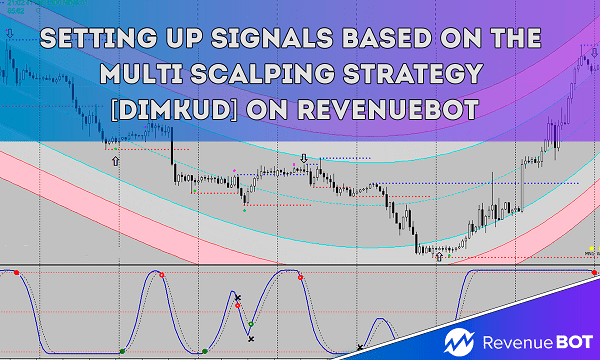
RevenueBot, a trading bot creation platform, introduces automated trading based on Multi Scalping Strategy signals.
This is how the feature can come in handy for you:
- Handpicked settings/configurations to boost your income;
- ~10 coins supported, but many more are expected to be added in the near future;
- The selected coins revealed the finest revenue data in just half a year.
To start trading with the strategy in question, users won’t have to dig into how to set up TradingView and configure each coin individually. All you need to do is to sign up on the RevenueBot platform, then buy access to the “Dimkud Multi” signals that can be found on the internal marketplace.
Example of coin trading test according to the strategy:
The initial setup had the following configurations:
- Deposit – $1000;
- Order size – $1000.
As you can see, the entire amount of the deposit was used for trading. The leverage was not taken into account.
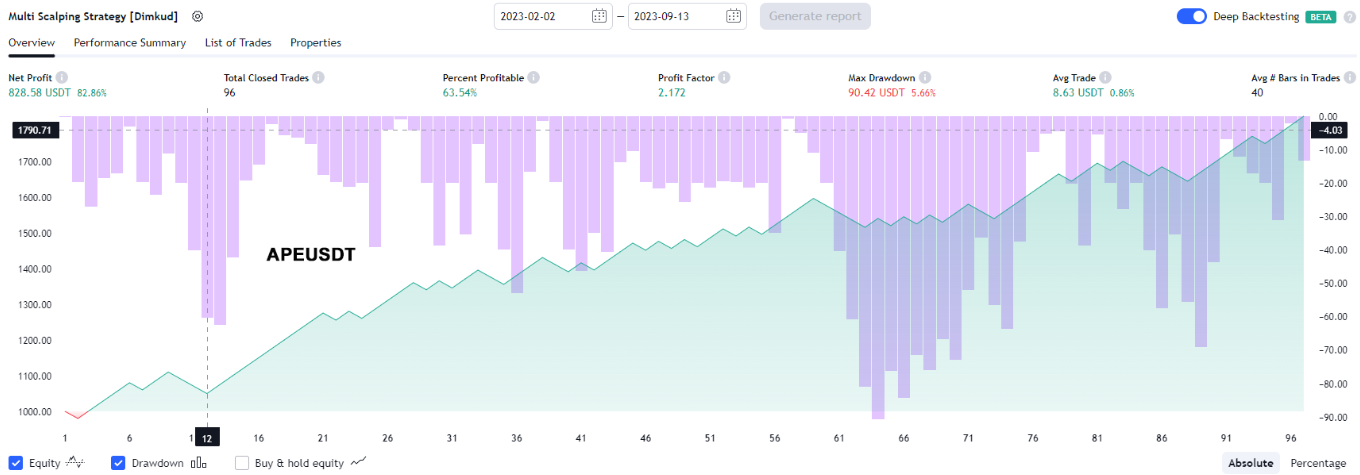
As illustrated by APE/USDT trading pair, we can observe the following:
- 96 orders were completed over a 7-month time span (which is about 1 order per 2 days);
- 82% yield during the period, with a maximum drawdown of 5.6%;
- 63% profitable deals;
- 2.1 profit factor.
Setup
Once in the RevenueBot marketplace, you need to purchase access to “Dimkud Multi” signals – https://app.revenuebot.io/office/#/marketplace/signals/.
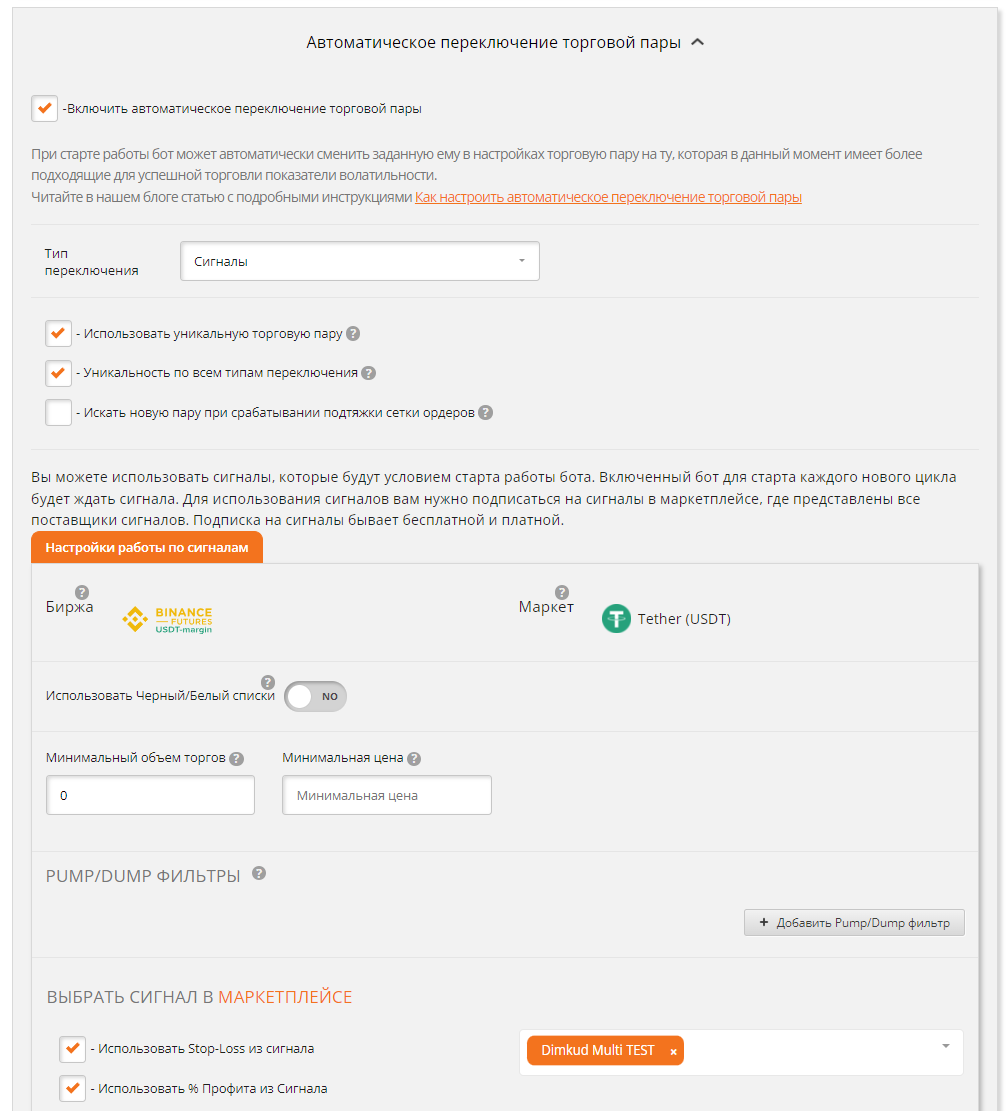
RevenueBot boasts Automatic Trading Pair Switching feature, and as soon as the abovementioned signals are acquired, you need to set up trading bots and select “Dimkud Multi” strategy (please see the above screenshot).
How it works
The system sends signals with the following parameters included in advance: trading pair, Stop Loss and Take Profit values. Afterwards, the newly created trading bot starts a trading procedure using these configurations. Should any new signals appear while your bot is still busy with old one, such trades will be ignored. To make sure it doesn’t happen, you should create multiple trading bots beforehand.
When either Take-Profit, Stop-Loss or a Close signal is triggered, the bot stops trading with the given pair automatically.
If the deal is still active (say, on BTC Short) and while there comes a signal to open BTC Long, the order will use Automatic Trading Pair Switching to close the Short position and open the Long one.
You can choose any trading pair, although it will change based on the incoming signals. The same is true for the amount to be traded and the leverage to be used – you can choose as you see fit.
To learn more about how to set up similar signals and hook them up to the RevenueBot, click here.
