Many market participants use the TradingView platform as an auxiliary service to get trading ideas, and analytics, as well as set up strategies for both short-term and long-term trading.
The TradingView platform is extremely popular with traders due to its ease of use, data accuracy and many trading indicators. Experienced users can create their own indicators and signals using the TradingView platform.
Various features of the platforms allow it to perform automated trading with a webhook trading bot, or a trading bot for TradingView that executes the trades according to signals and customized scripts.
What are TradingView alerts?
TradingView alerts notify traders when the market meets predefined criteria. Those alerts can come up in the form of emails, pop-ups, push, or webhook notifications. There are 3 main types of alerts: real-time price alerts, indicator alerts, and strategy alerts. Experienced traders also create their own customised alerts that can be even based on the trend lines, channels, and other characteristics.
What is TradingView bot?
A revenuebot can become an automated trading system that executes TradingView signals. Based on predefined criteria named alerts, TradingView alert bot sends “buy” or “sell” signals. Those signals can be received by a trader or an automated system that executes decisions – signal bots. TradingView webhook bot can be used to ease communication between various applications. You can use signals from the TradingView bot as a condition for starting revenuebot's bots.
Bot settings: enabling Tradingview bots using signals
To enable the TradingView Trading bot, please do the following:
Create the botGo to the bot editing pageIn the TradingView Signals menuActivate the Enable the bot using TradingView signals checkboxSave the TradingView signals bot
This menu contains information that will be useful when creating TradingView signal bot:
Signal URLSignal message
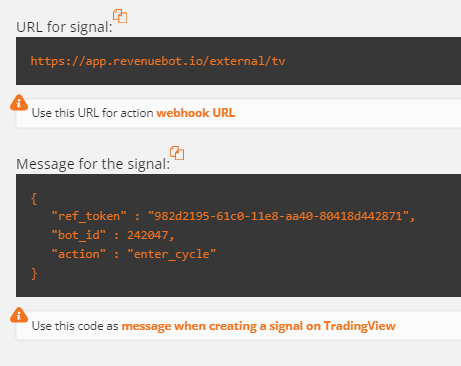
How to automate TradingView scripts?
TradingView bot trading allows you to execute not only transactions but also the whole trading strategies automatically. You can customize the TradingView alerts bot by choosing a trigger condition, parameters, and a name.
Please note that there are one-time and recurring alerts in the TradingView alarm bot. A one-time alert will only work once. If you want the signal to be repeated to the bot, select the repeating type of notification (for example, "once per bar"). To set up recurring alerts for the bot in TradingView, activate the webhook URL checkbox in the alert actions and paste the link from the "Signal URL" field that is displayed in the Trading View bot settings. In the alert message, paste the text from the Alert Message field.
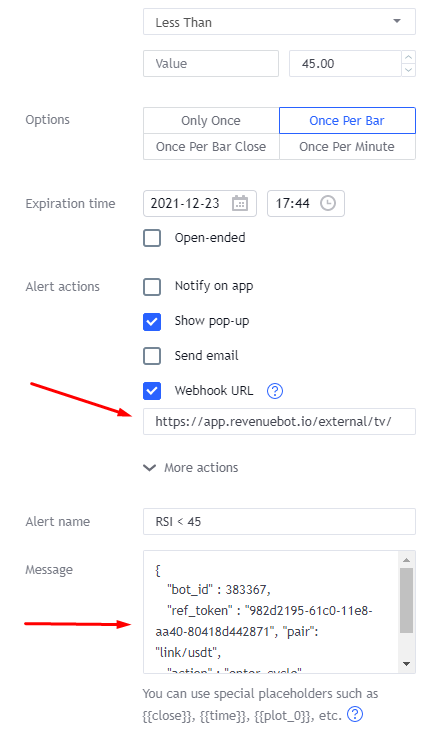
When the alert condition is triggered, the signal will be sent through the TradingView webhook trading bot and it will start trading.
You can create multiple signals on the TradingView platform for different trading pairs and use these signals in one signal trading bot with the LONG algorithm. The bot will switch the trading pair based on the information about the pair from the incoming signal.
You can find detailed information on how to set up TradingView bots to work with signals from the TradingView platform, and also on how to create and configure a trading signals bot on the TradingView platform, on our Blog.
Free TradingView Scripts
You can set up free scripts with revenuebot. It has no subscription fee with no hidden fees and charges. In other words, you pay nothing for the trading bot for TradingView until you make a profit from using it.