
We always recommend that you enable start filters to avoid you bot running into frequent errors. Using these indicators as filters will help you start trading in the most advantageous conditions, based on a chosen algorithm of trade and your preferences. Click on the “enable start filters” (in bot settings), then choose the indicator and set the value.
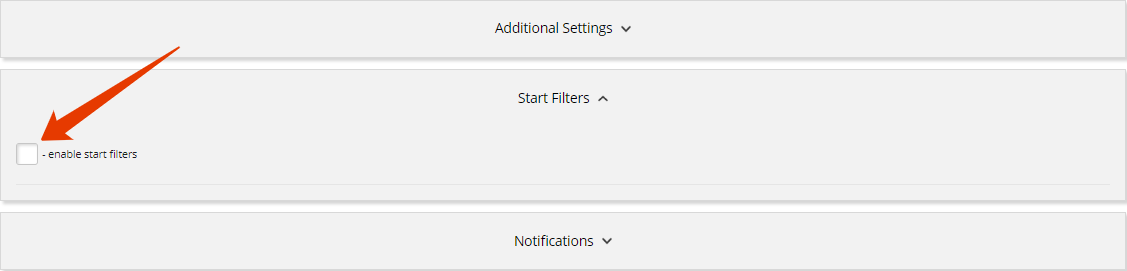
Here is the list of available trade indicators and rates, that can be used as filters:
1) RSI indicator
It is animportant indicator for determining trading pair risk. It reflects the trend power, and ranges from 0 to 100. RSI signals when the cryptocurrency is oversold (<30) and when it is overbought (>70).
There are 4 time periods of RSI indicator that can be used as afilter:
RSI indicator 3hours-5minutes RSI indicator 6hours-15minutes RSI indicator 24hours-1hour RSI indicator 48hours-2hour
2) Rb rate changes count
Rb rate changes count shows the number of cryptocurrency oscillations of0.5% for the specified time period (1, 3, 6, 24 hours) in 1 minute intervals.
This indicator indicates the volatility of trading pair.
RB 1hour-1minutes rate changes count RB 3hours-1minutes rate changes count RB 6hours-1minutes rate changes count RB 24hours-1minutes rate changes count
3) Rb trade volume
Filter showing the trading volume of the pair in the last 1,3,6 and 24 hours.
RB 1 hour trade volume RB 3 hours trade volume RB 6 hours trade volume RB 24 hours trade volume
4) Rb rate change %
Filter showing the price change (in %) in the last 1,3,6 and 24 hours.
RB 1 hour rate change % RB 3 hours rate change % RB 6 hours rate change % RB 24 hours rate change %
If necessary, you can add several filters at one time.
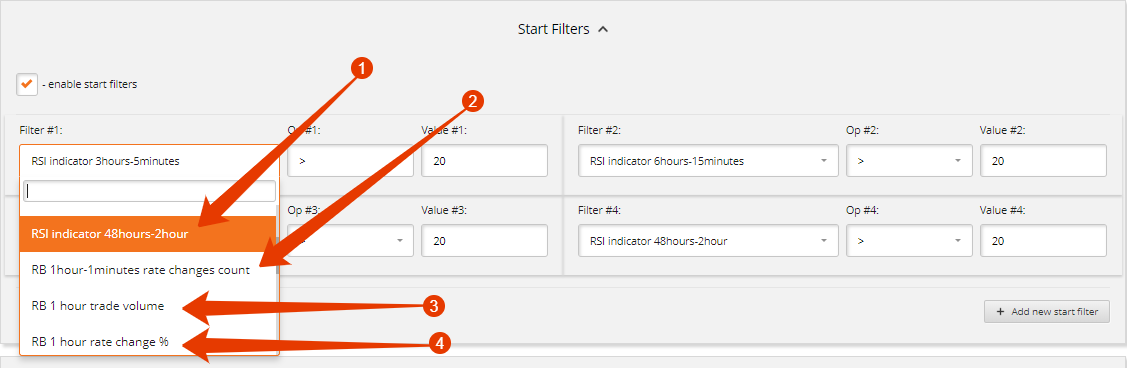
Start Filters recommended for «Long» Algorithm:
If you want to avoid situations wherethe bot starts buying too early andtooexpensive,you should add an RSI filter <70.
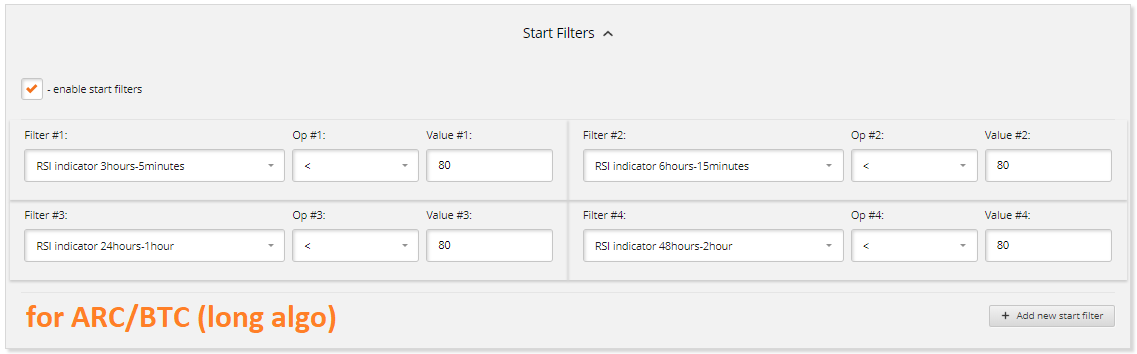
Start Filters recommended for «Short» Algorithm:
If you want to avoid situations wherethe bot starts selling too early and too cheaplyyou should add an RSI filter >30.


