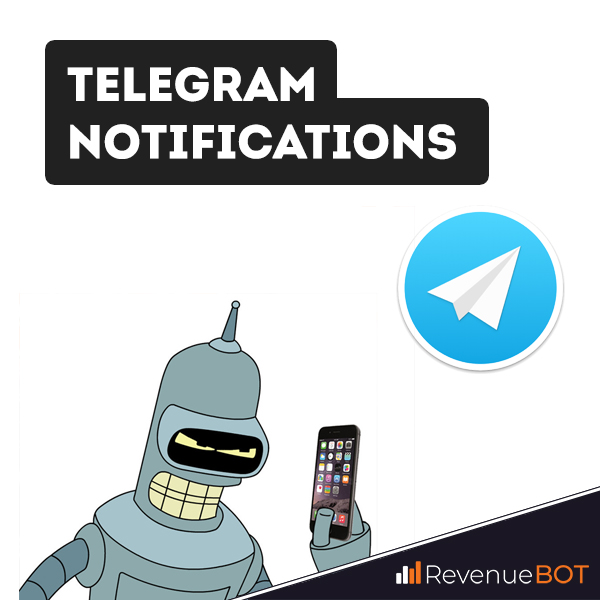
Users periodically have difficulties with setting up Telegram alerts for the bot. You can use Telegram to receive the following messages:
- On Fix Order
- Balance
- On Terminal Fix
- Stop-Loss completed
- Last Order Completed
- News/Updates
- Private Messages
- Restrict Cycle
- Bot started
- Selling on Marketplace
- Errors
- Bot Stopped
- Mentorship selling
If you want to activate this feature, you need to
- Add your Telegram account to your profile.
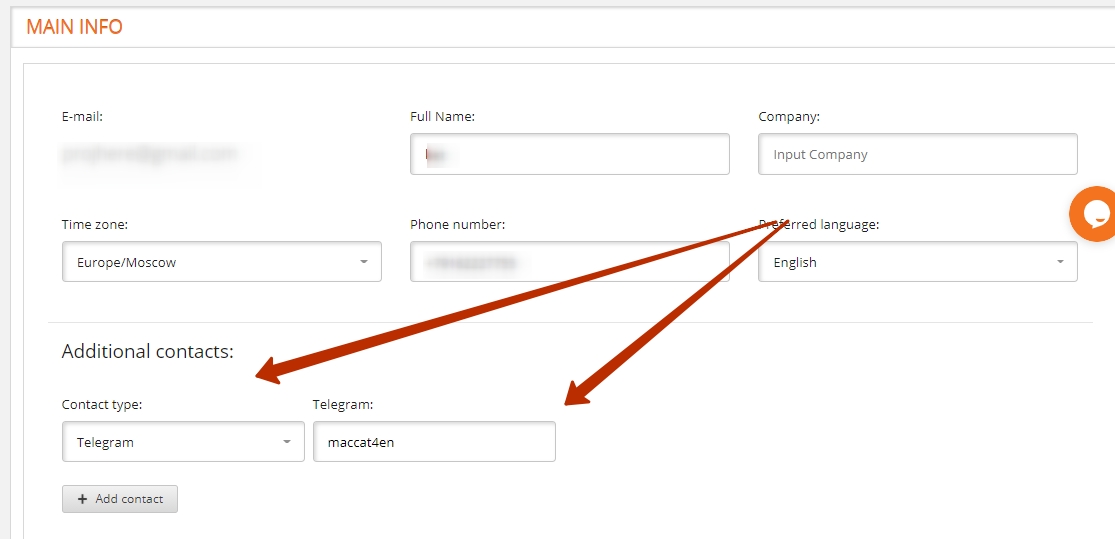
- Select the notifications that you want to add for sending via Telegram and activate “Telegram notifications” – > ON
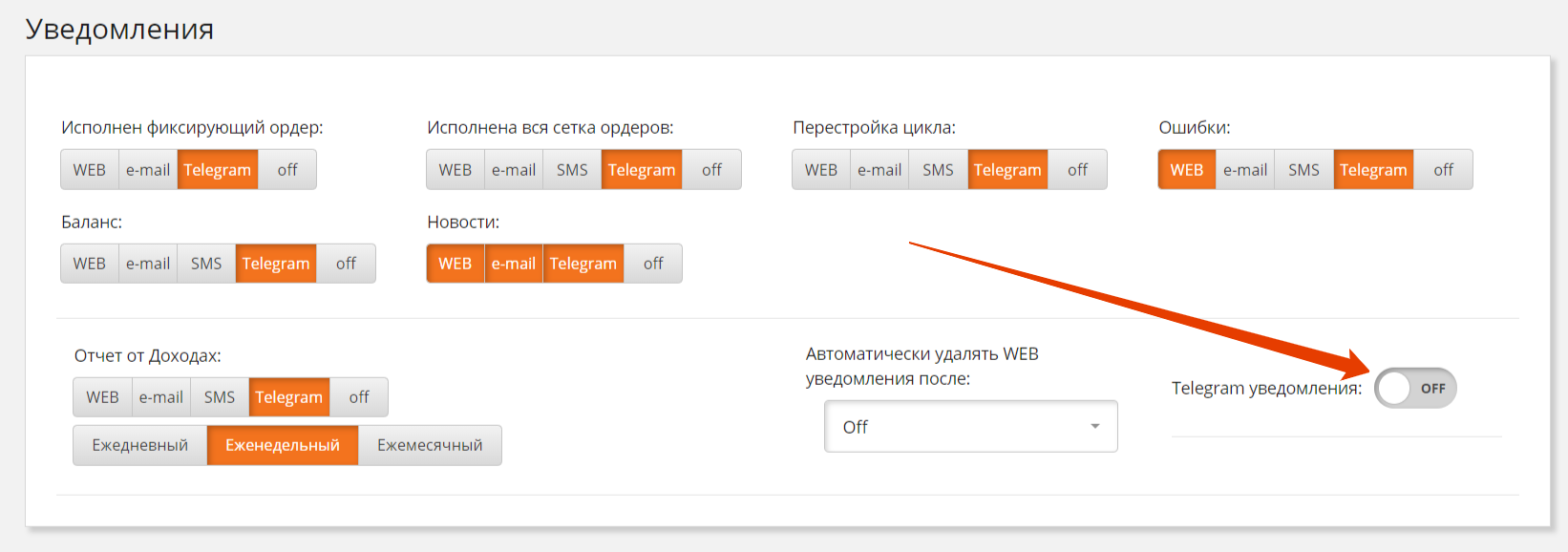
- As soon as you click on “Telegram notifications” – > ON, a pop-up window will appear:
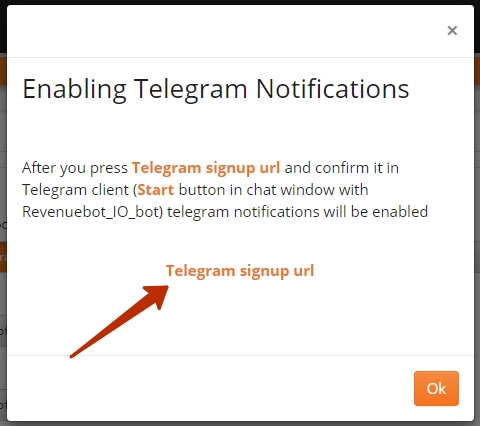
- Click on the “Telegram notifications” link; you will be redirected to the contact of our Telegram bot
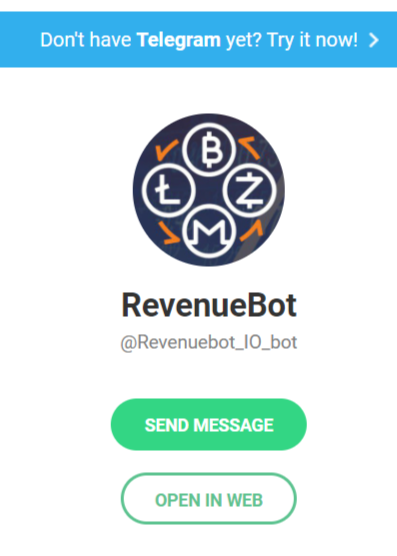
- Go to the Telegram chat with @Revenue_IO_bot and activate messages by clicking on Start or typing the /start command. If you do everything correctly, you will receive a message from RevenueBot that alerts are activated.

-
Keep in mind that you can always set up alerts for each bot individually. You just need to enable the desired notifications in the settings of the bot.

