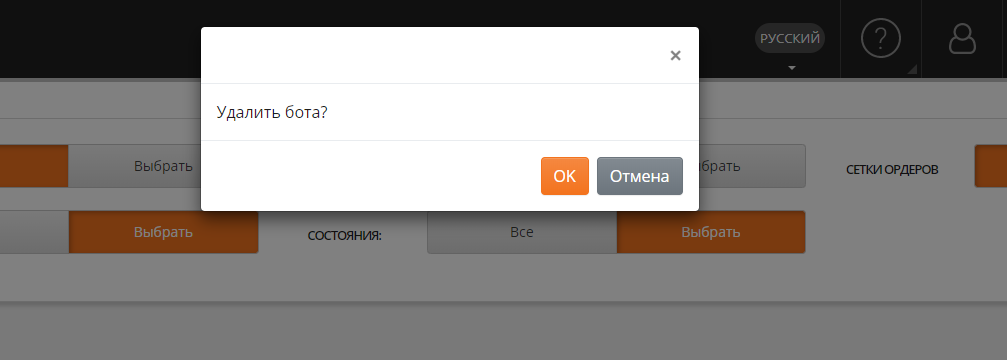1. Quick start.
“Quick Start” is a simplified step-by-step creation of a trading bot. Create a bot without much knowledge in crypto trading. Useful for users who are just getting to know the bot. In every step you are given clues and recommendations. If you have seen a lot of confusing functions and settings, have decided to abandon the trading of bots, the function «Quick start» is for you.
You only have to set the most necessary and understandable settings, the rest are already ready and suitable for most cases. Later, when you fully understand how the bot works and trading is conducted, you can return to the fine bot settings. The Quick start» mode also works in simulation mode, you can create a test bot and see how it traded in the last 60 days and what profit.
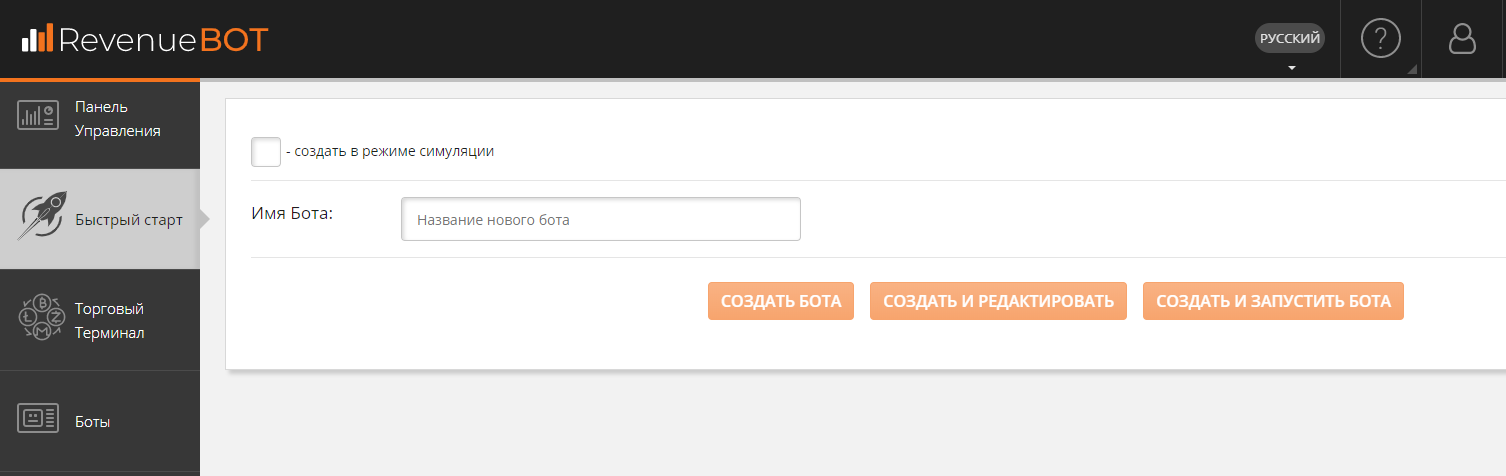
2. Archiving bots.
Now you can add unnecessary bots to the archive so they don’t get in the way of the list.
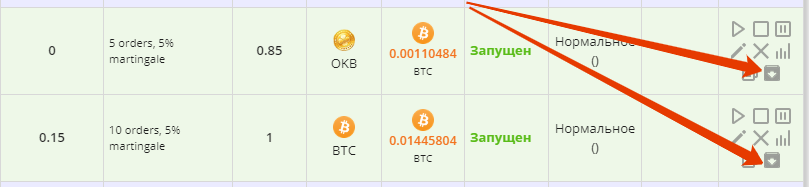
You can always get any bot from the archive when you need it. To do this, select the “archive” status in the bot output filter. And then click «unzip» on the desired bot.
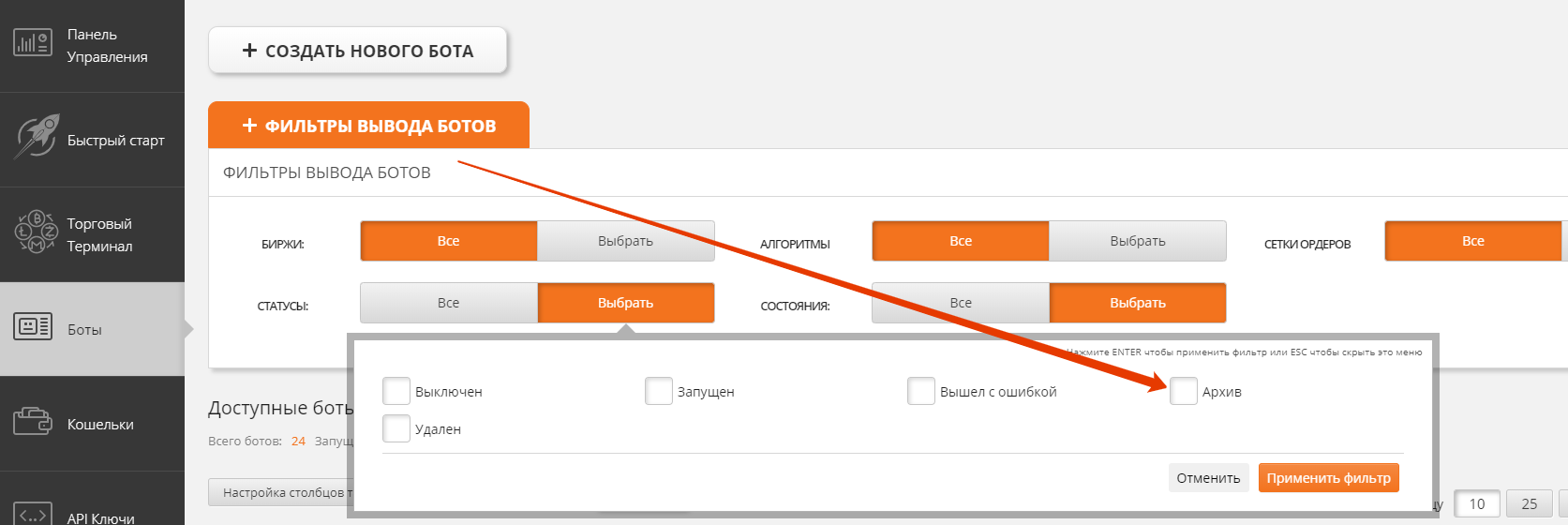
3. Confirmations of status changes.
In order to prevent erroneous and random clicks by users on bot status buttons, pop-up windows were added to confirm status changes. Now you can avoid, for example, accidental deletions.