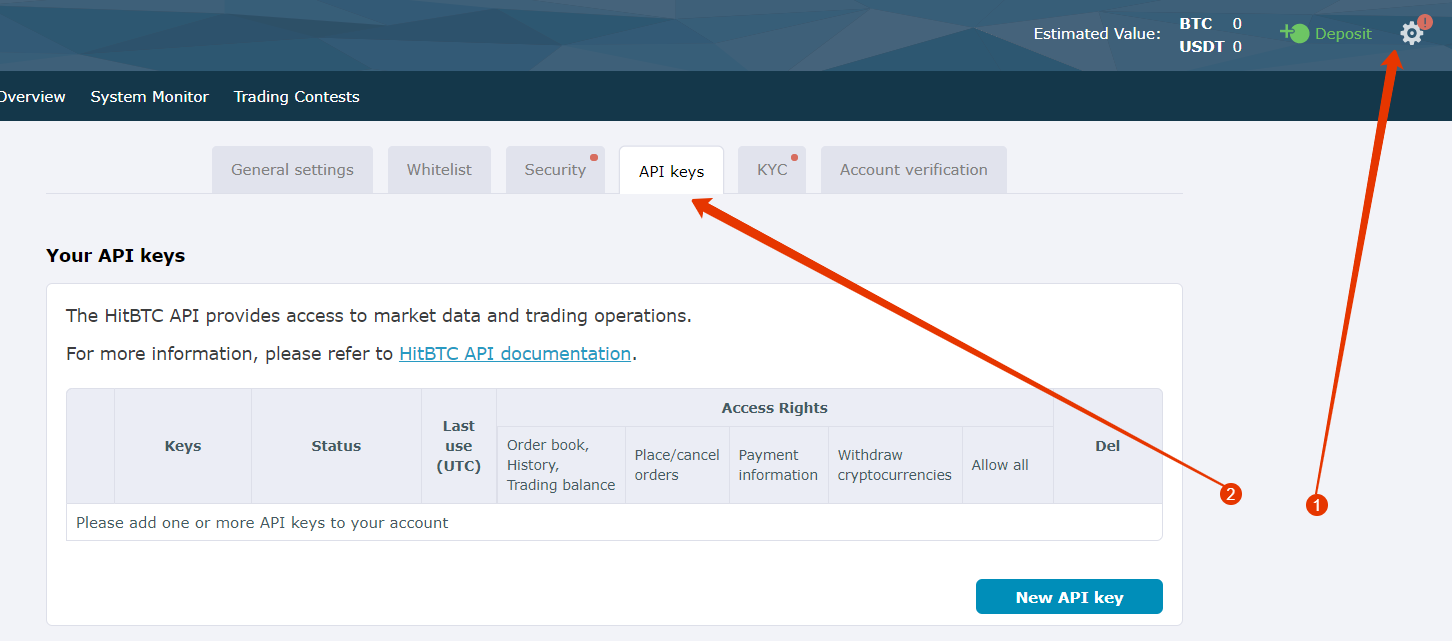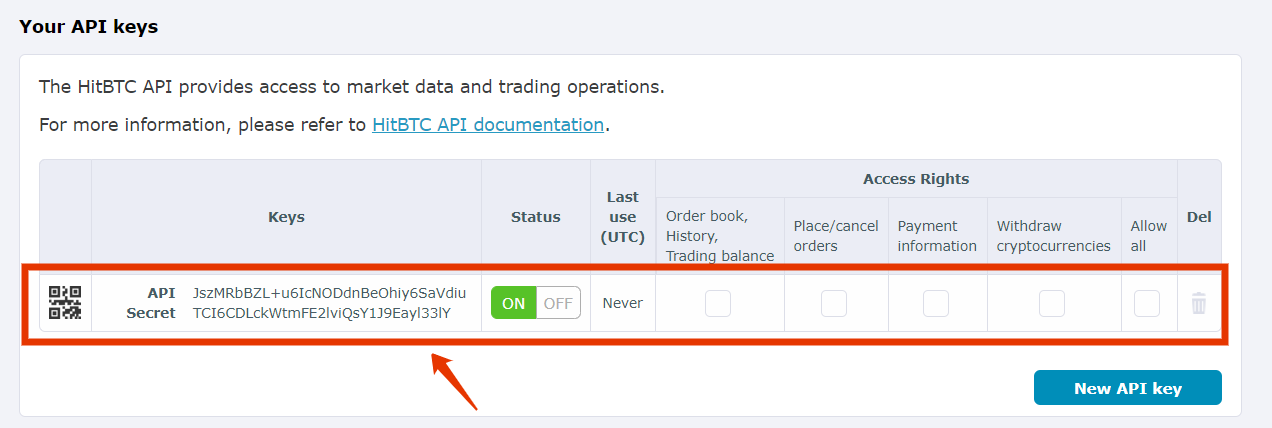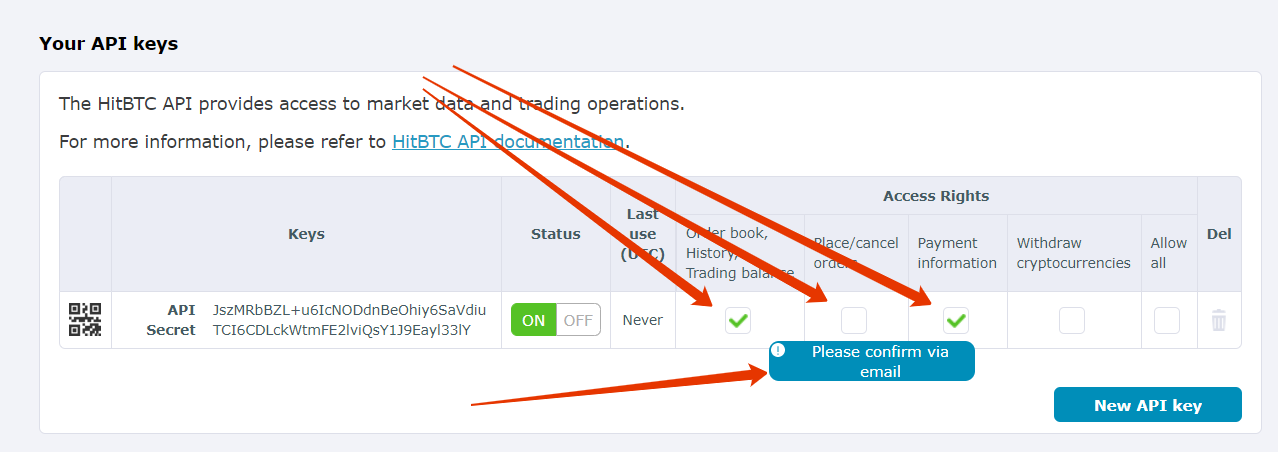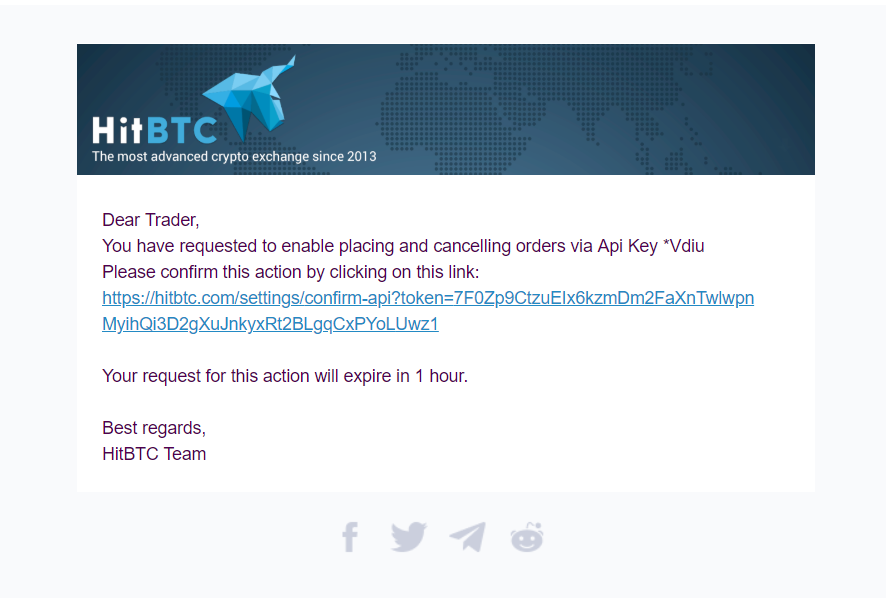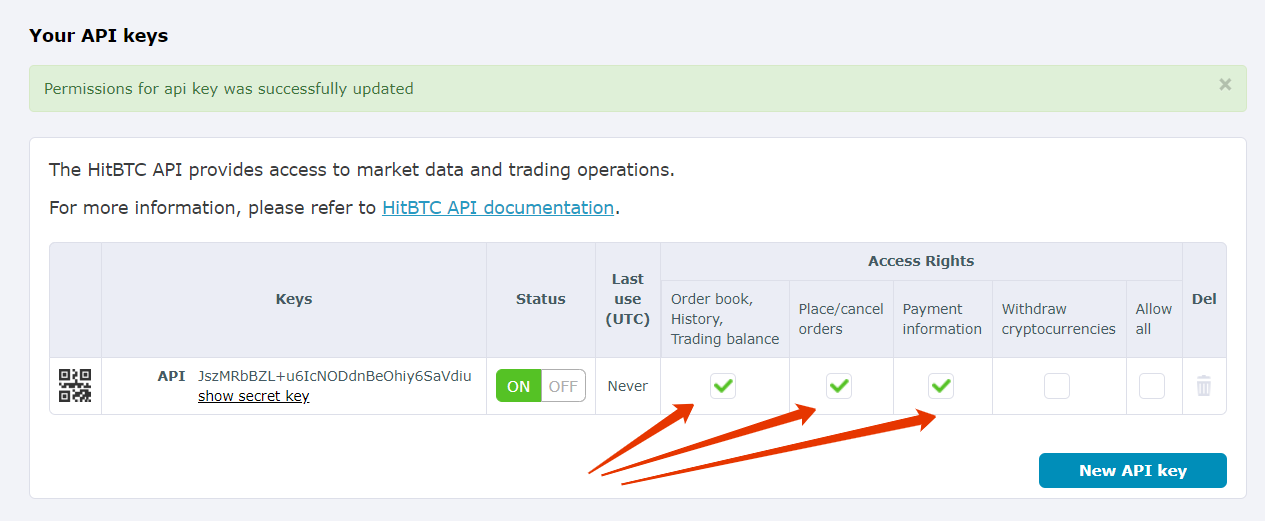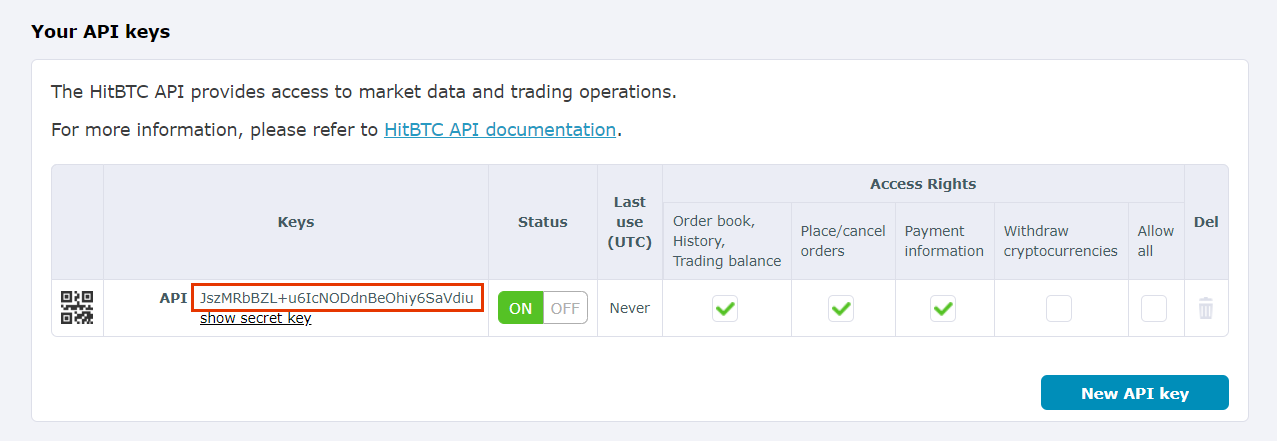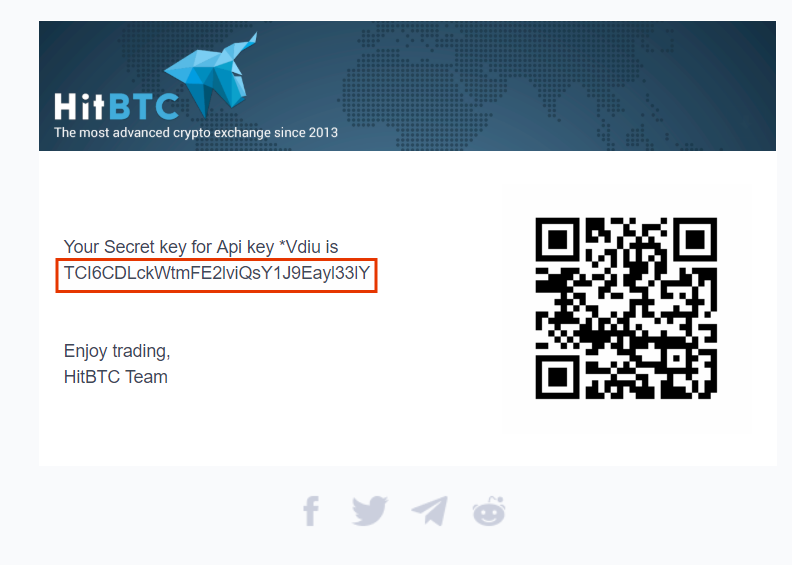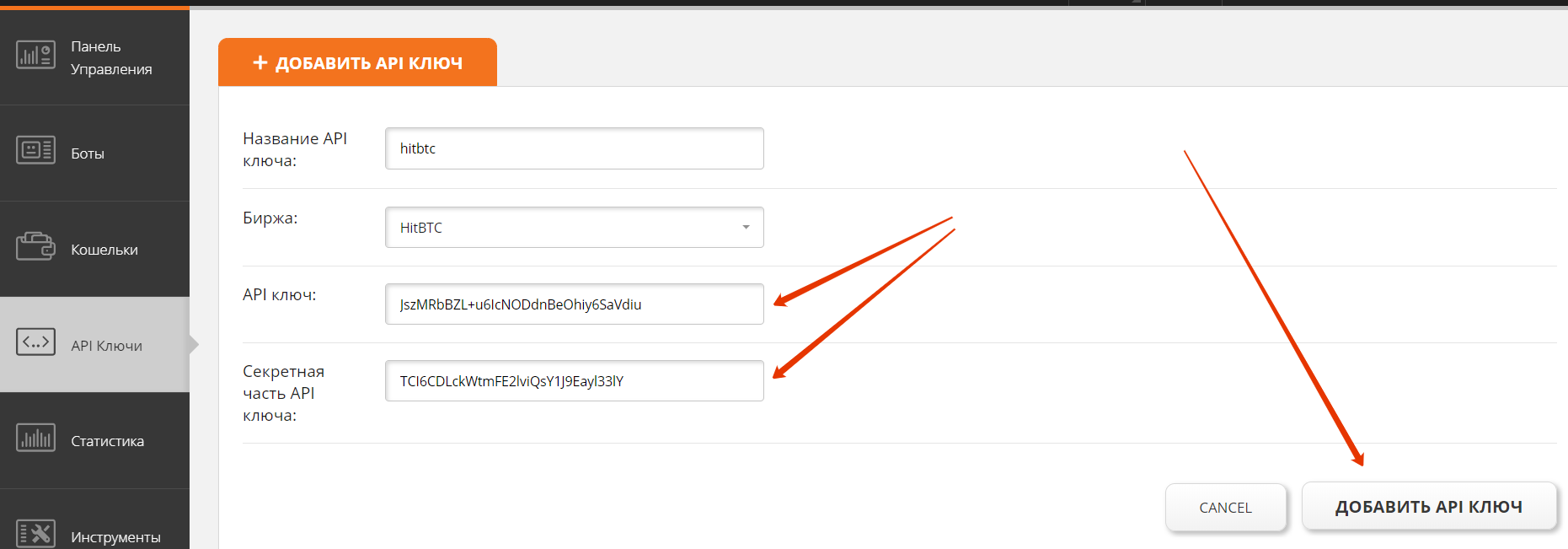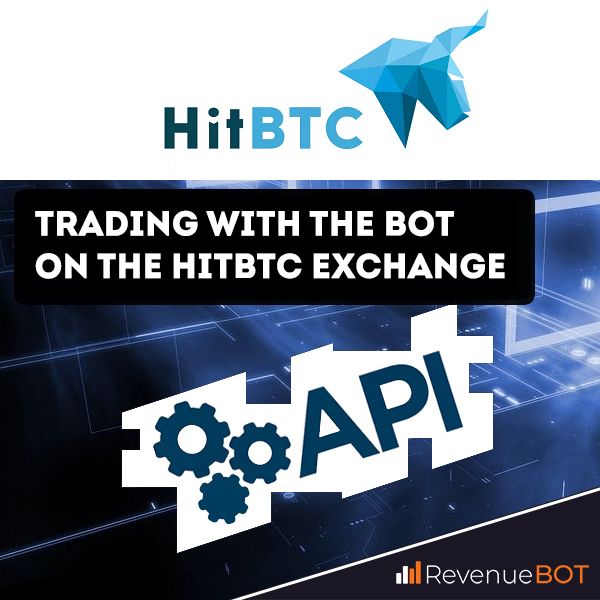
Many users have questions about how to create an API key on the Hitbtc cryptography and add it to Revenuebot.
This instruction will help you to connect the bot to Hitbtc through apis with correct permissions.
Creating an API key
1 – Enter https:///hitbtc.com/, after that go to the «Settings» menu and click on the API keys tab.
2 – Press the button “New Api Key”. In the table, you will see a chip with the key:
3 – Now it is necessary to set the correct permissions so that the Revenuebot can use this key to display the orders.
For that, put checkmarks for the columns: 1) «Order book, History, Trading balance», 2) «Place/cancel orders» and 3) «Payment information».
4 – Putting the checkmark for “Place/cancel orders” will require additional confirmation by email. A message has been sent to your e-mail.
5 – As soon as you click on the link from the “API Key trading request” email, you activate the API key’s rights to Place/cancel orders. Yeah, all the necessary rights have been granted.
6 – To connect the Revenuebot to Hitbtc, you will need the API key and its secret part. The line with the api key is visible in the exchange interface, and you should press «Show secret key» to know the secret part. The secret part of the key is sent to your email address.
Adding API key to RevenueBot
1 – Go to the API keys menu and click “+Add new key”.
2 – Create a key name (for example, hitbtc). Select hitBTC from the list of exchanges. Add in the field «API key» your API key to Hitbtc. In the “Secret part of the API key” field — secret key from HitBTC. Click Add New Key.
3 – Congratulations! You have successfully created an API key and now you can use it when creating a bot for the HitBTC exchange.