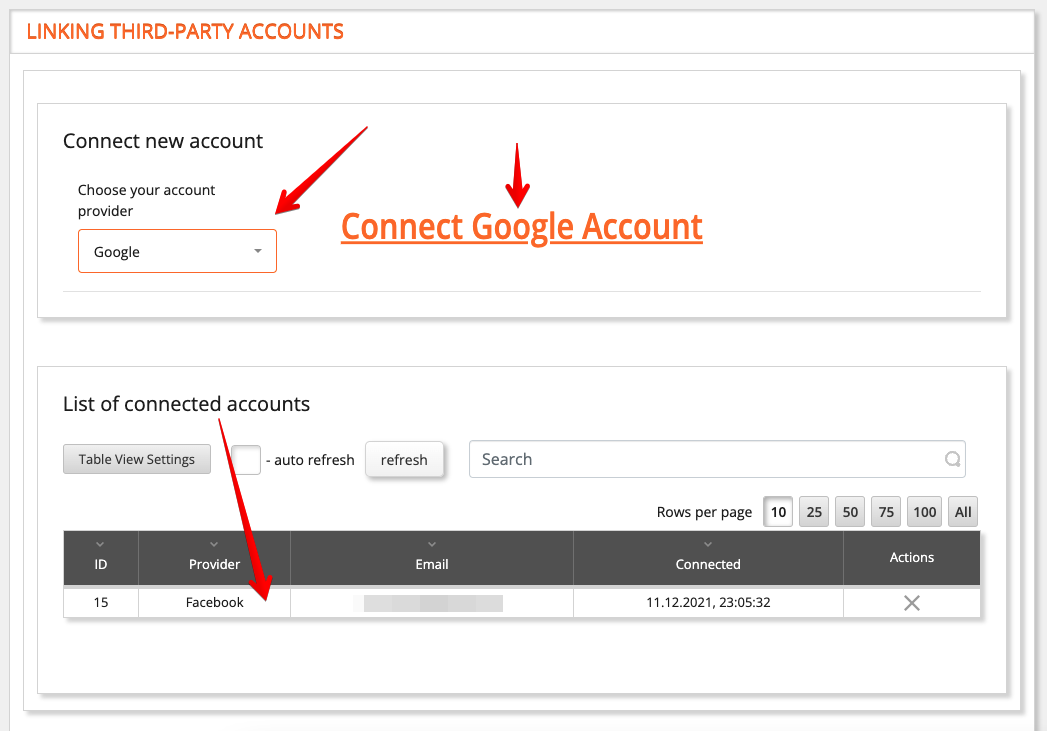For the convenience of registration and authorization in our platform, we have linked third-party accounts.
How does it work?
Most users have accounts in social networks and are logged in to them.
It is more convenient for users to click the button of a familiar social network and not fill out the registration or authorization form data.
1. Registration through third-party accounts.
When registering on our platform, it is not necessary to fill out the registration form.
The user can click on the social network icon, then in the dialog box that appears, they need to confirm the action on the social network side, after which all the necessary data for the registration form will be automatically received and the account created.
2. Authorization through third-party accounts.
If the account was registered not through a third-party account, then you can link a third-party account in the user’s personal account.
To do this, go to the user profile, select a social network from the “Linking third-party accounts” menu and click the link to link an account.
All linked third-party accounts are displayed in the linked accounts table.