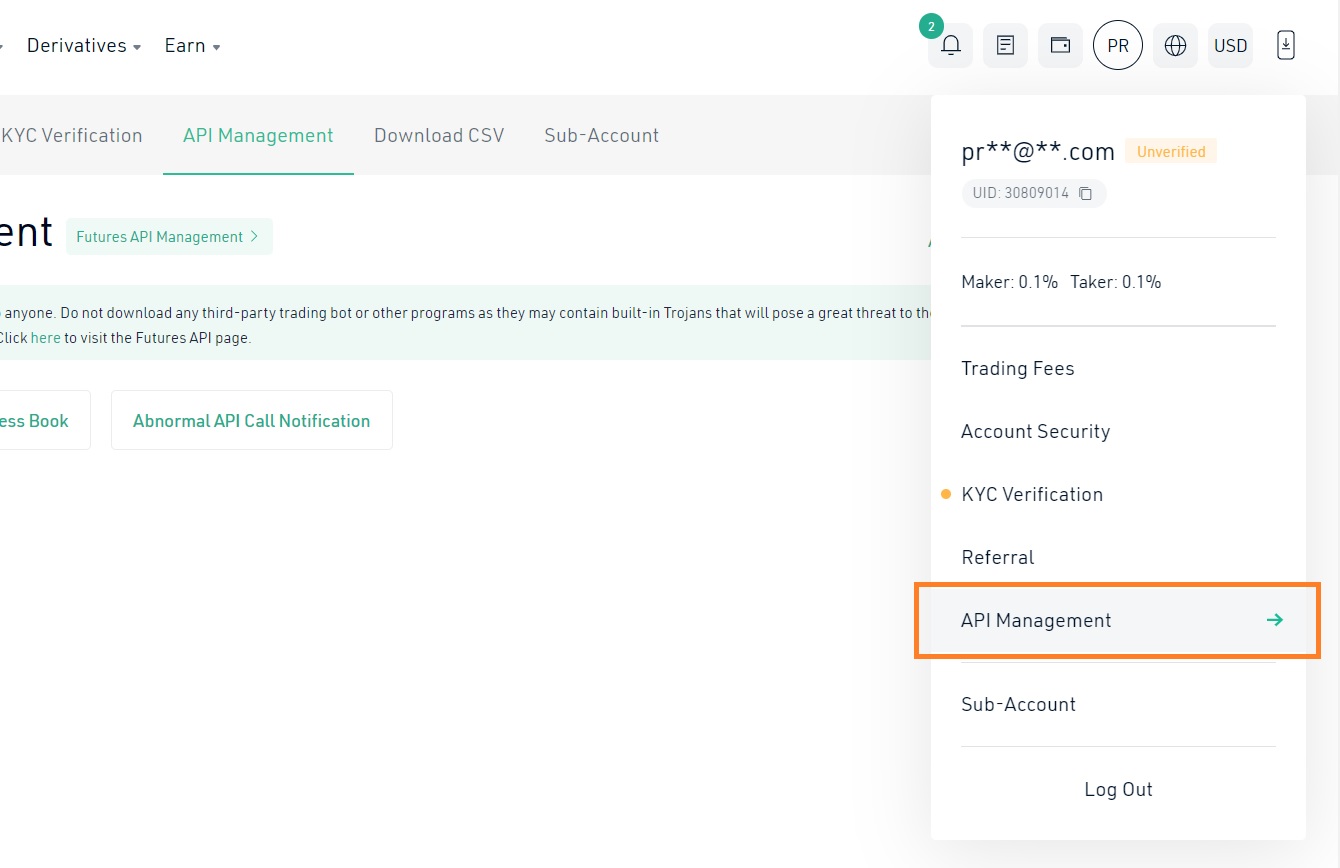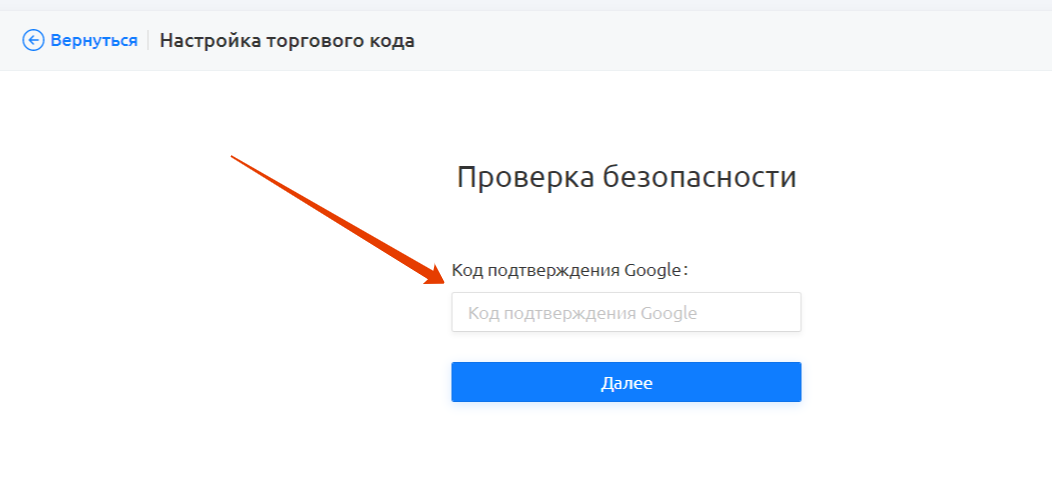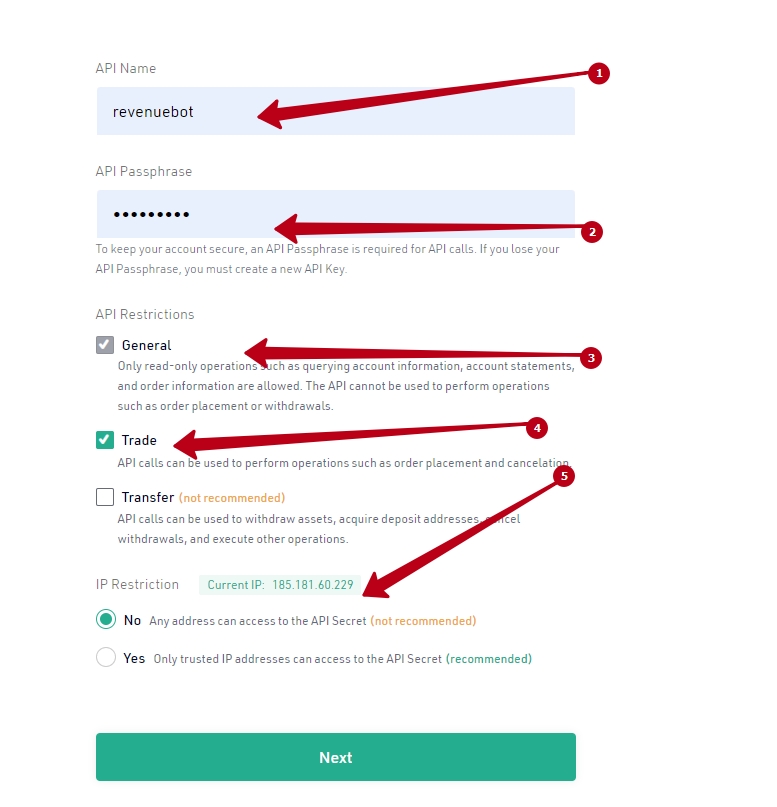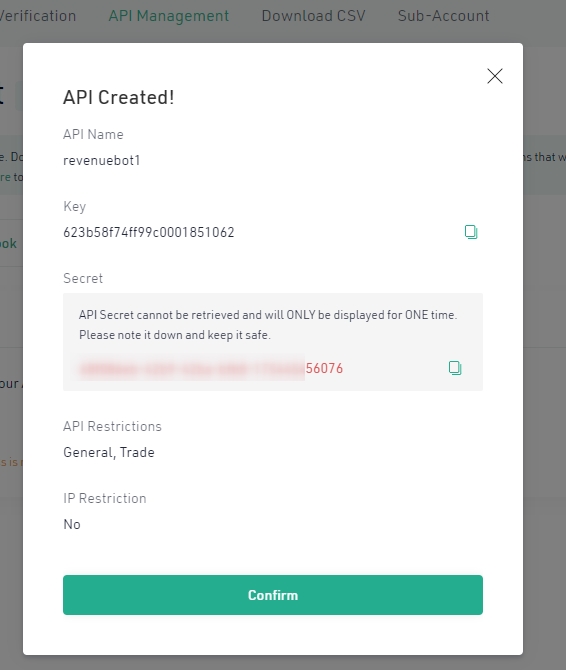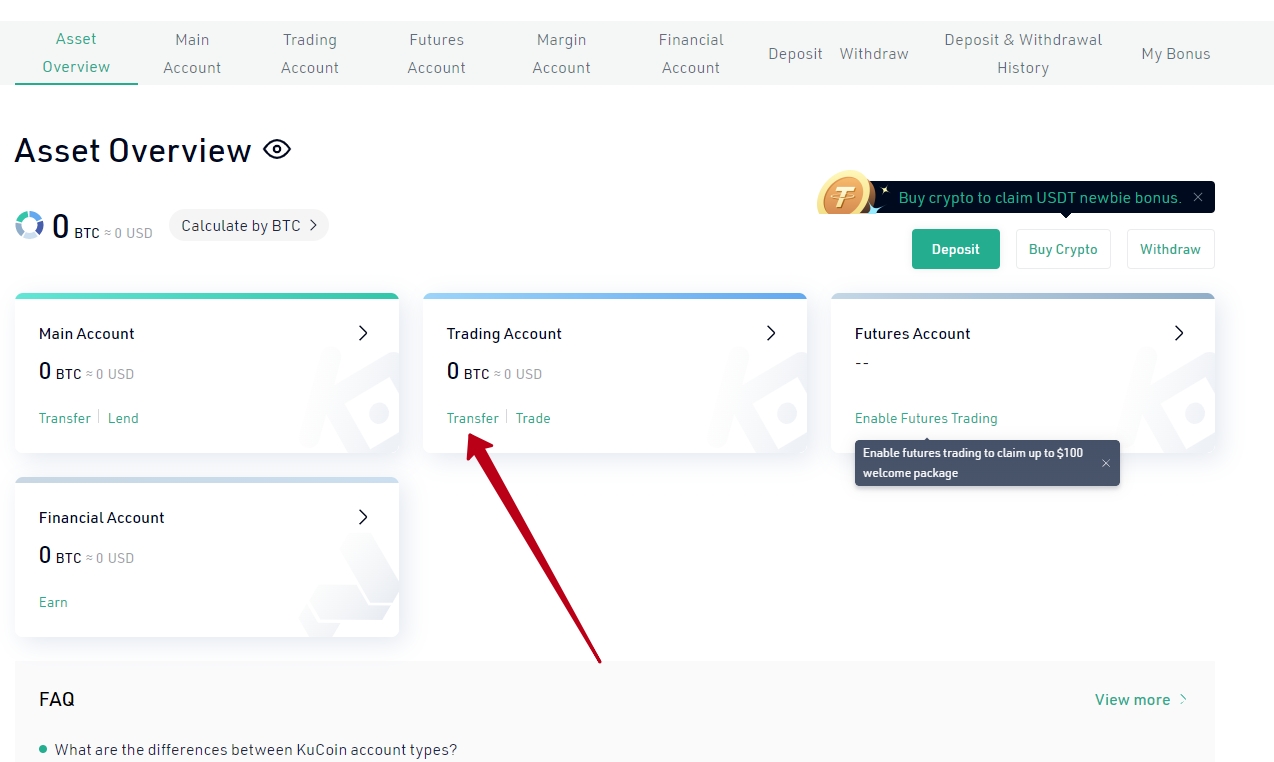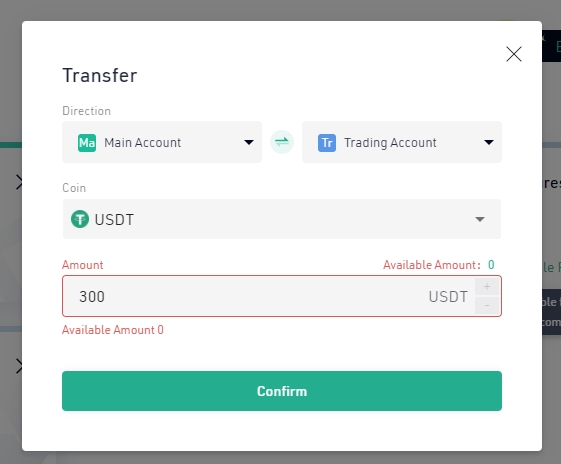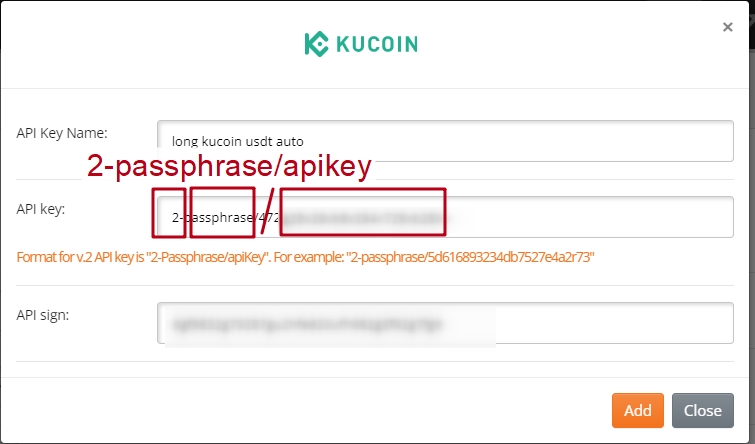Kucoin opened in September 2017 and has already proved to be a very successful and promising cryptocurrency exchange. More than 300 pairs of coins are available for trading.
Creating an API key on Kucoin
-
- Go to the API menu API from the profile.
-
- If you do not have two-factor authorization enabled (via SMS or googleauth) and the trading code is not configured, then these two settings must be performed.
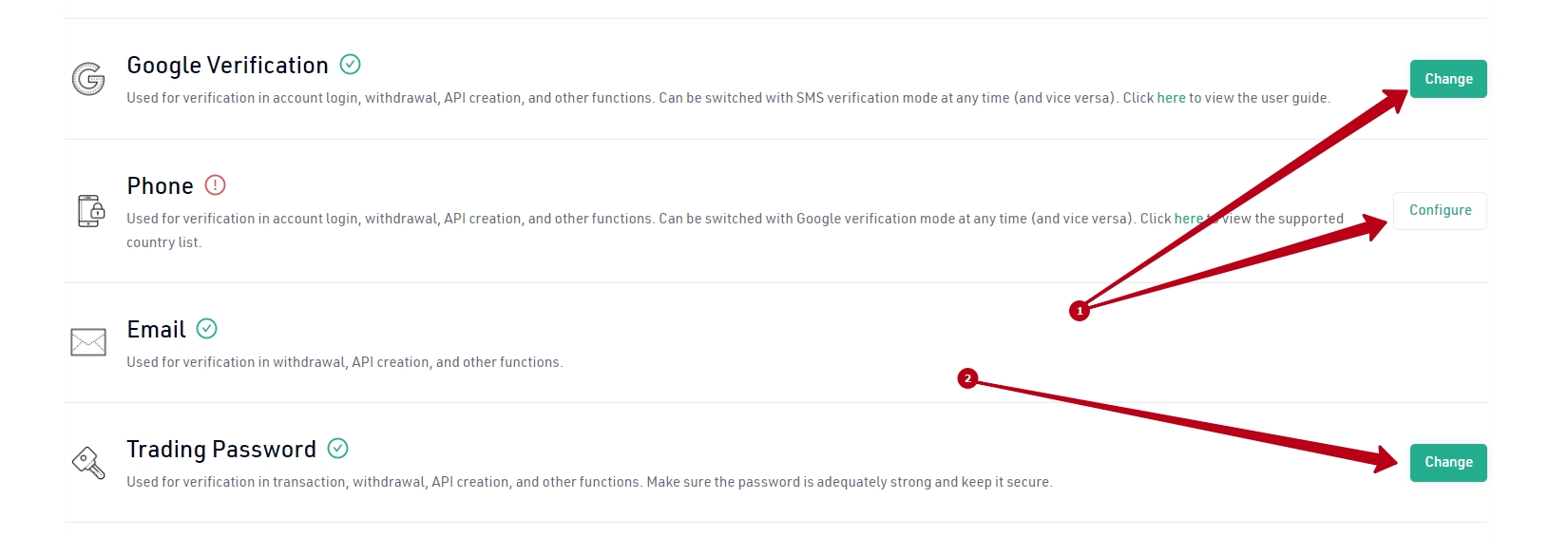
There should be no problems with two-factor authorization. First we pass it. - Now let’s focus on the trade code. The trading password is a newly added security mechanism on platform 2.0 and is a six-digit password used for important operations such as transaction, withdrawal, and API creation.(Please be noted that the trading password is not 2FA code) Click on edit and get to the safety check. Pass it with help Googleauth or SMS, for it you should enter a confirmation code.
- If you do not have two-factor authorization enabled (via SMS or googleauth) and the trading code is not configured, then these two settings must be performed.
-
- Press further and move to the stage of creation of trade code:
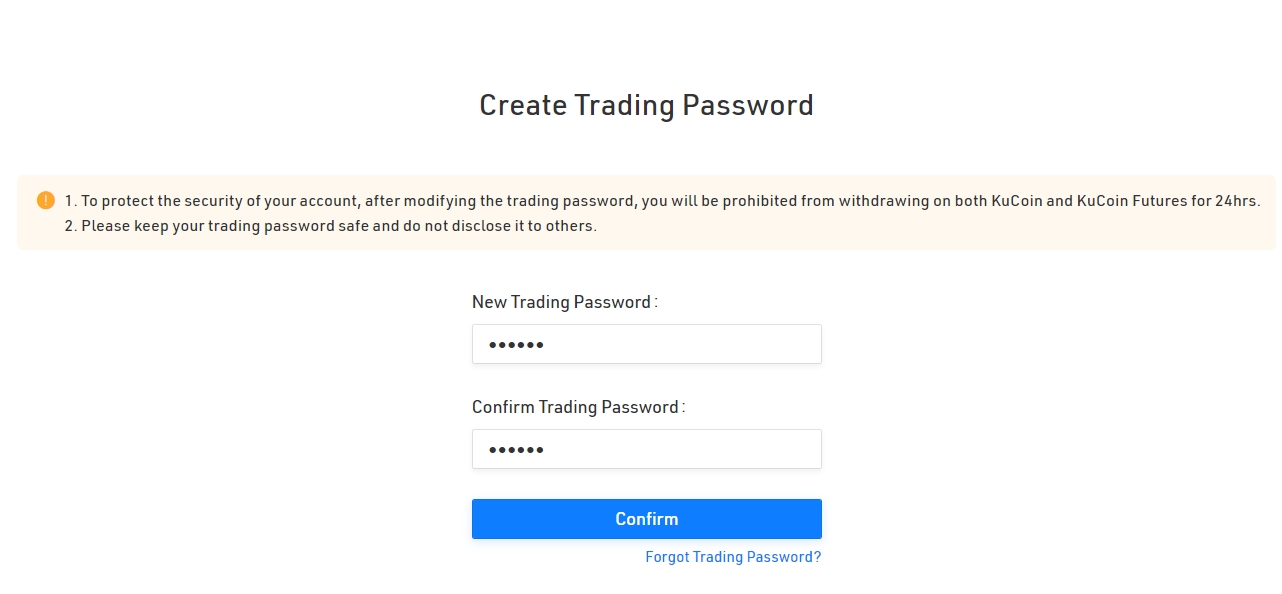
Create a 6-digit password and remember it! After that click the “confirm” button.
-
- Congratulations, now 2 conditions before creating the API are fulfilled and you can create the API key in the menu “API keys“. Click “Create API”.
A window will open where you need to give an API name and create an API passphrase.
NOTE: remember your API password (password to access the API key), you will need it when connecting to RevenueBOT. In RevenueBot interface we call it "passphrase"
-
- Edit the key restrictions in the same window:
-
- Click the “next” button
- In the new window you must pass a security check with a trade code + code on email + code SMS/GoogleAuth. Fill in all necessary fields.
Click the “send” button.
-
- Congratulations! Your API key is created. Save the data of the key, because its secret part will become unavailable.
Transfer of funds to a trading account.
The Kucoin exchange has some special features. Before you start trading, you need to transfer funds to a trading account. To do that, we need:
-
-
- Go to “Balance” menu and click “transfer”
-
-
-
- In the window that appears we select the required currency and transfer the funds from the main account to the trading account. These funds will now be available for the bot to issue warrants.
-
Creating a bot for trading on the Kucoin exchange
-
-
- Go to «Create a new bot» and fill the necessary fields. In the section where you need to select an API key click «Create a new Api Key».
-
-
-
- In the window that appears, add the data of your key from Kucoin (apiKey and secretKey) to the corresponding fields.
-
Note: API Key field must be filled in the format: "2-passphrase/apiKey", for example: "2-SuperPAsSw0rd/f6c4e81d-55a3-4b17-9787-1c5d0d9f5322"
-
-
- Create a virtual wallet – define the deposit that the bot will use for trading (recommend at least $150 in equivalent cryptocurrency).
-
Note: you must transfer the funds to the trading account in the "Balance" menu, overwise you cannot trade.
- Select a strategy, specify basic and additional settings. If you have any questions, please write us a ticket!