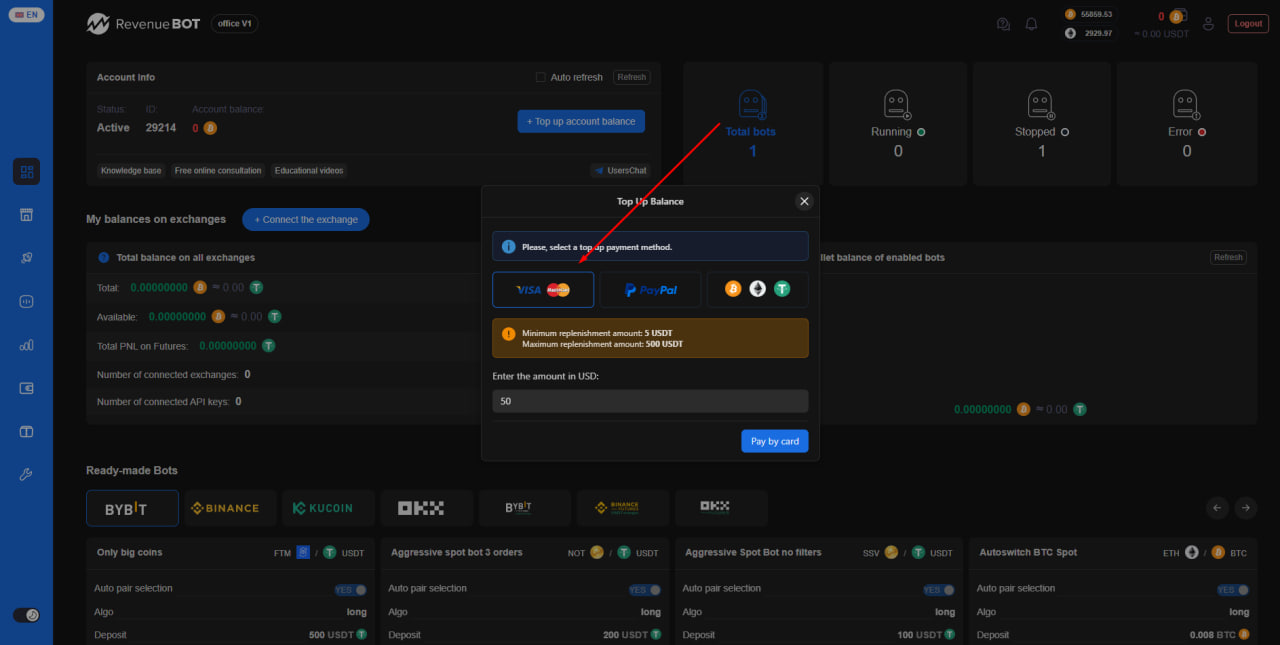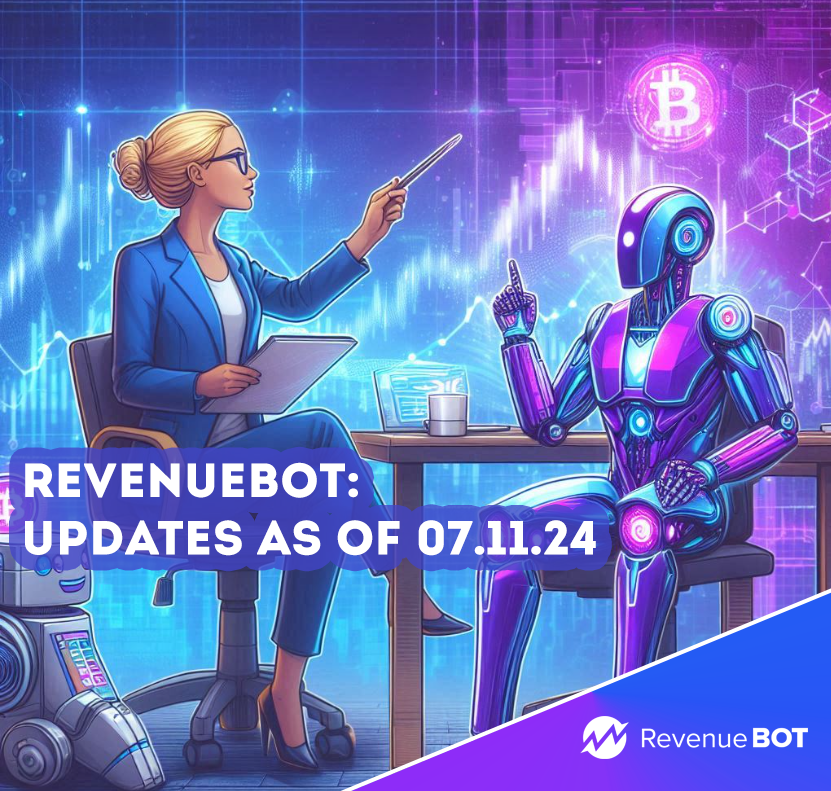
RevenueBot, an automated cryptocurrency trading service, has recently introduced an update that allows users to use built-in indicators for exiting trades. This enhancement provides traders with greater flexibility and precision in managing their trading strategies.
Stop-Loss Using RevenueBot Indicators
Users can now configure bots based on built-in indicators. The bot will lock in profits either based on the profit percentage set in the bot settings or by a stop-loss signal from the indicator, depending on which condition is met first.
This update allows RevenueBot clients to fully automate their strategies by using entry and exit indicators, which are also available on the TradingView platform.
To add new indicators, go to the bot settings, open “Bot Filters,” check the box next to “Enable filters for bot start,” and scroll to the “Stop-Loss” line to select the desired indicator.
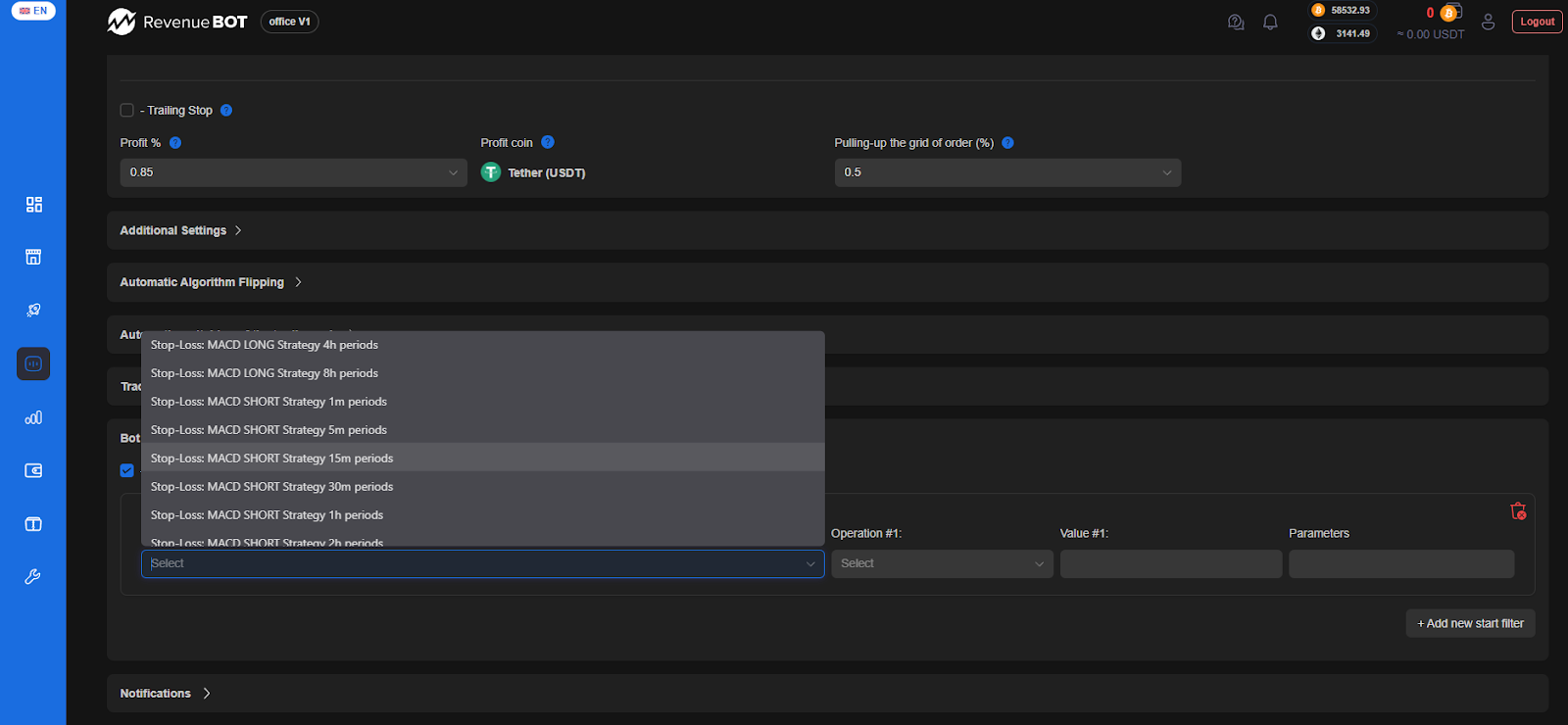
Examples of Settings:
- Start: Use Bollinger Bands under the lower line on a 1-hour interval chart in the bot settings.
- Profit Lock-In: Set a stop-loss using Bollinger Bands on a 15-minute interval chart above the upper line.
Additionally, various strategies can be combined. For example, start the bot using the MACD strategy and exit based on a stop-loss signal when RSI > 70.
Funding Options
In addition to new bot configuration features, RevenueBot has added the ability to fund accounts via PayPal and bank cards, making the platform even more convenient for users worldwide.