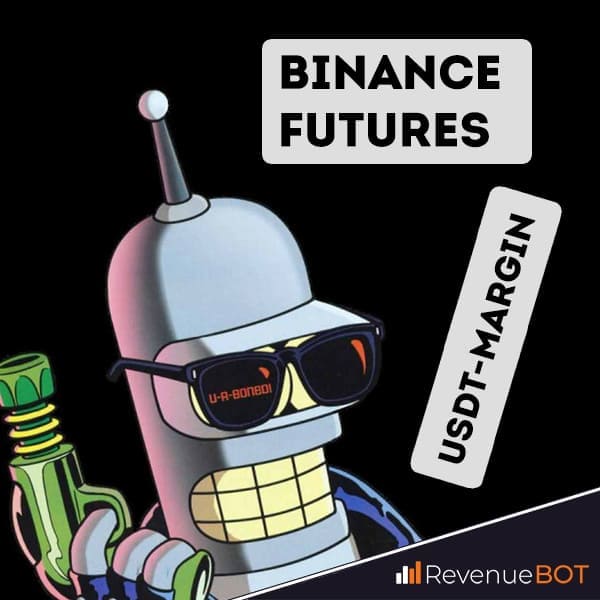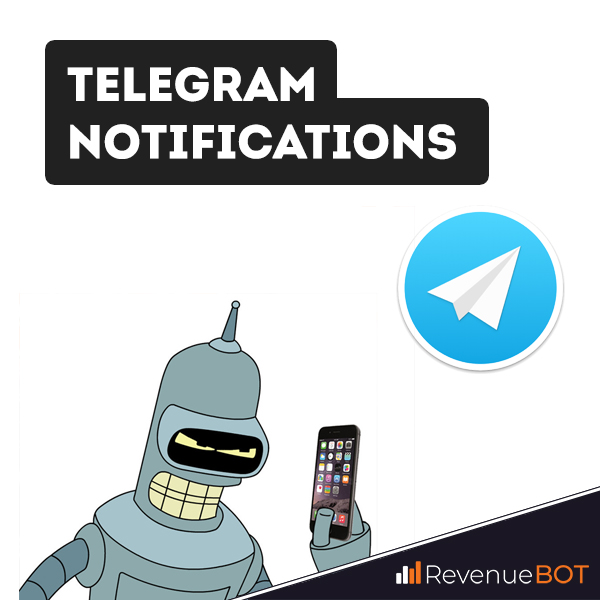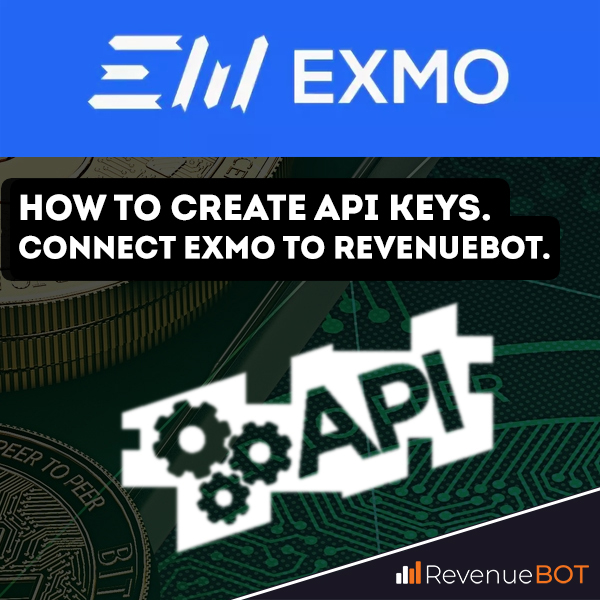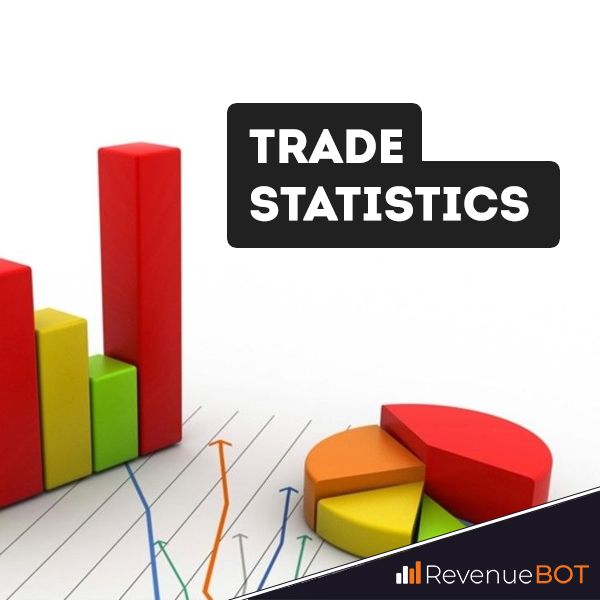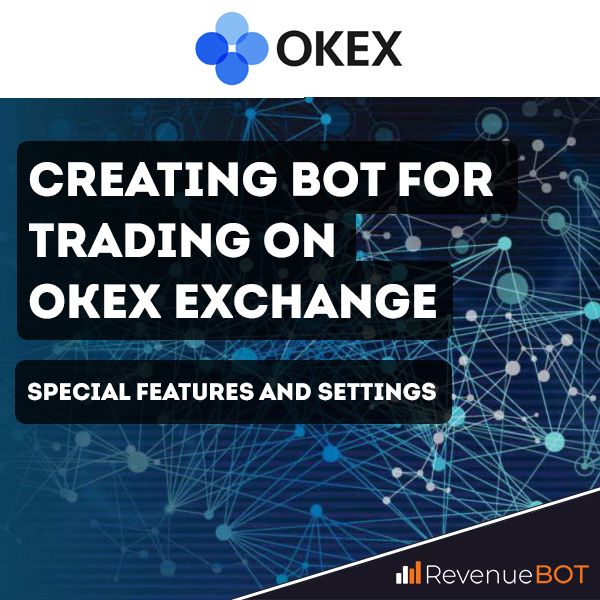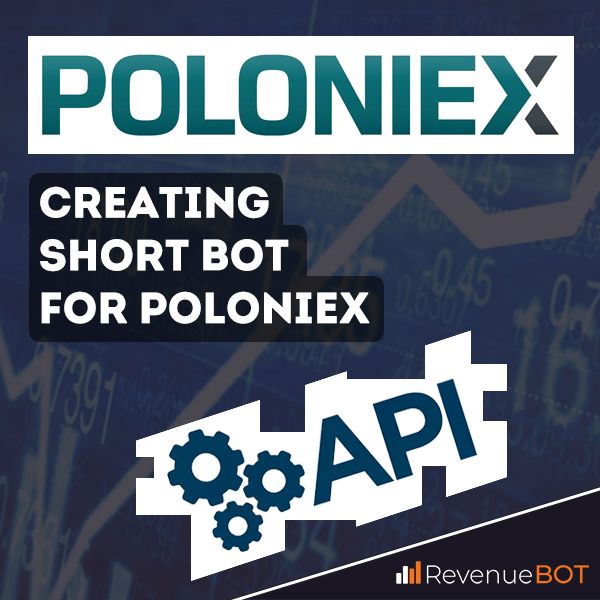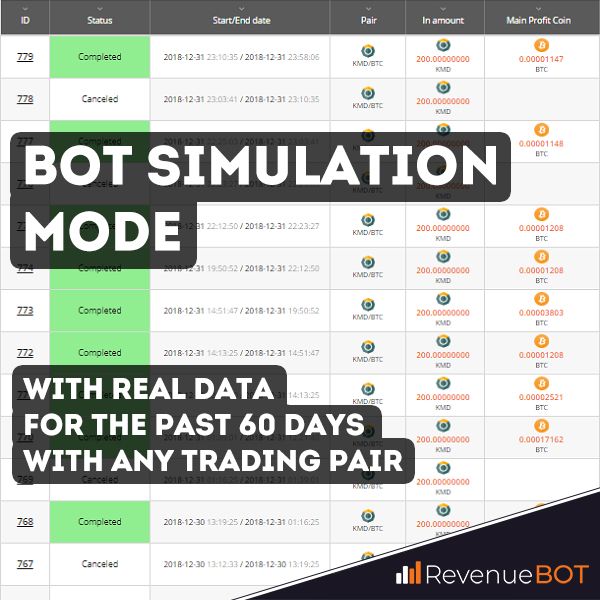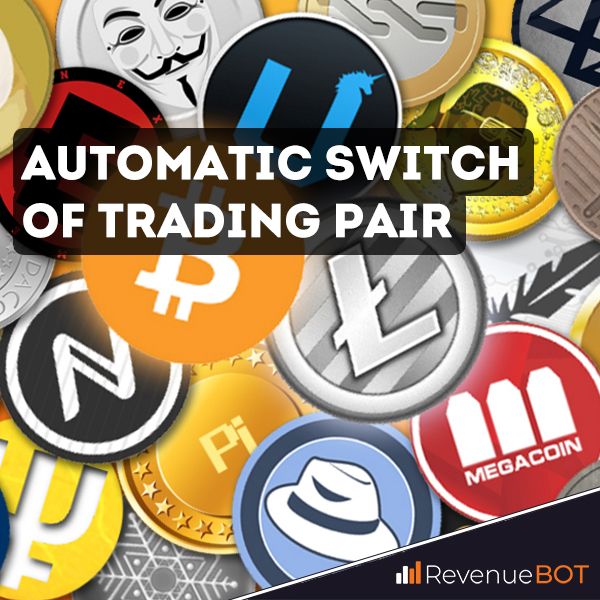1. Advantages and disadvantages of futures trading
2. Opening an account on Binance Futures
3. Replenishment of the USDT-margin futures account
4. Creating an API key on Binance for futures trading
5. Adding the API key to RevenueBot
6. Creating a bot for USDT-margin Binance Futures using the “Quick start” menu
7. Fine-tuning the bot
8. The position of mode
1. Advantages and disadvantages of futures trading
The Binance Futures Platform allows you to trade perpetual cryptocurrency futures contracts with leverage.
Continue reading “Profitable trading on Binance Futures USDT-margin with the bot”